Duo Mobile 2FA? HOTP with extra steps
I needed to set up Duo-based Two Factor Authentication (2FA) for my University’s Single Sign-On. Duo has a mobile app option, which functions almost identically to ordinary HOTP 2FA. They insist on having users install their mobile app. Since I already used andOTP for 2FA, however, I figured I could use that for this too. To my surprise, andOTP didn’t recognize the QR code or the secret that Duo generated. I eventually gave up and set up a security key, skipping the mobile-based OTP option altogether.
Ditching perfectly adequate open standards and making the replacements proprietary, incompatible, and inaccessible.
A few weeks later, I came across an app named ‘DuOTP’ on FDroid which promised to make Duo work with regular OTP apps like andOTP and Authy. Sure enough, it worked! Apparently Duo uses HOTP—an open standard—under the hood but wraps it with their own API1. I can only assume that this additional layer serves the sole purpose of making their codes outwardly incompatible with other 2FA token generating apps and introducing a dependence on their mobile app2.
Tactics of this sort aren’t uncommon, unfortunately. Ditching perfectly adequate open standards and making the replacements proprietary, incompatible, and inaccessible. This particular case is particularly ridiculous since Duo didn’t even reinvent 2FA—they just added a layer of obfuscation around it!
I looked through DuOTP’s source code (which in turn takes hints from this script) to see how it does its magic.
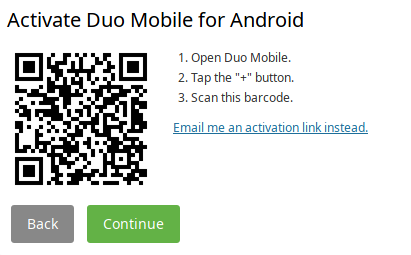
‘Activate Duo Mobile for Android’ followed by a QR code and a set of instructions
Scanning the QR code, we get g2FnOKPFmFNBoHXvPt7u-YXBpLWIwY2Q0MWVmLmR1b3NlY3VyaXR5LmNvbQ.
This has two components, separated by a hyphen:
g2FnOKPFmFNBoHXvPt7u: the Duo secretYXBpLWIwY2Q0MWVmLmR1b3NlY3VyaXR5LmNvbQ: the API domain, base64-encoded, to which we’ll make a request shortly
Decoding the domain:
$ echo 'YXBpLWIwY2Q0MWVmLmR1b3NlY3VyaXR5LmNvbQ==' | base64 --decode
api-b0cd41ef.duosecurity.com
We now want to make a POST request to /push/v2/activation/:secret. You can make the POST request without a body. I assume that this request activates the generated OTP for the user’s account, in addition to just returning data about the secret.
http post https://api-b0cd41ef.duosecurity.com/push/v2/activation/g2FnOKPFmFNBoHXvPt7u
These are the response headers:
HTTP/1.1 200 OK
Cache-Control: no-store
Connection: keep-alive
Content-Encoding: gzip
Content-Security-Policy: default-src 'self'; frame-src 'self' ; img-src 'self' ; connect-src 'self'
Content-Type: application/json
Date: Fri, 21 Aug 2020 18:58:08 GMT
Pragma: no-cache
Server: Duo/1.0
Strict-Transport-Security: max-age=31536000
Transfer-Encoding: chunked
More importantly, here’s the JSON body of the response (with some fields redacted):
{
"response": {
"akey": "********************",
"customer_name": "*****",
"force_disable_analytics": false,
"has_backup_restore": true,
"has_bluetooth_approve": false,
"has_trusted_endpoints": false,
"has_trusted_endpoints_permission_flow": false,
"hotp_secret": "1013b66b8c3fa2b9e4cfd6537c66136b",
"instant_restore_status": "disabled",
"pkey": "********************",
"reactivation_token": "********************************",
"requires_fips_android": false,
"requires_mdm": 0,
"security_checkup_enabled": false,
"urg_secret": "********************************"
},
"stat": "OK"
}
Perhaps the most important field of the response body is .response.hotp_secret. We’ve finally acquired the HOTP secret! We can now use this secret in OTP generators that aren’t Duo Mobile.
An additional step that the DuOTP app performs is the generation of an otpauth URI, which any OTP app worth its salt supports opening.
`otpauth://hotp/${encodeURIComponent(username)}?secret=${base32.encode(hotpSecret)}&issuer=${encodeURIComponent(customerName)}&counter=0`;
When DuOTP attempts to open the generated URI, the user will be prompted to choose one of the OTP apps installed on their phone and the app will then take it from there.
##Footnotes
Shreyas Minocha